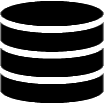Appearance
Privat vs Global Queries
Private Queries
Private queries are stored in the WordPress usermeta table and are accessible only to the user who created them.
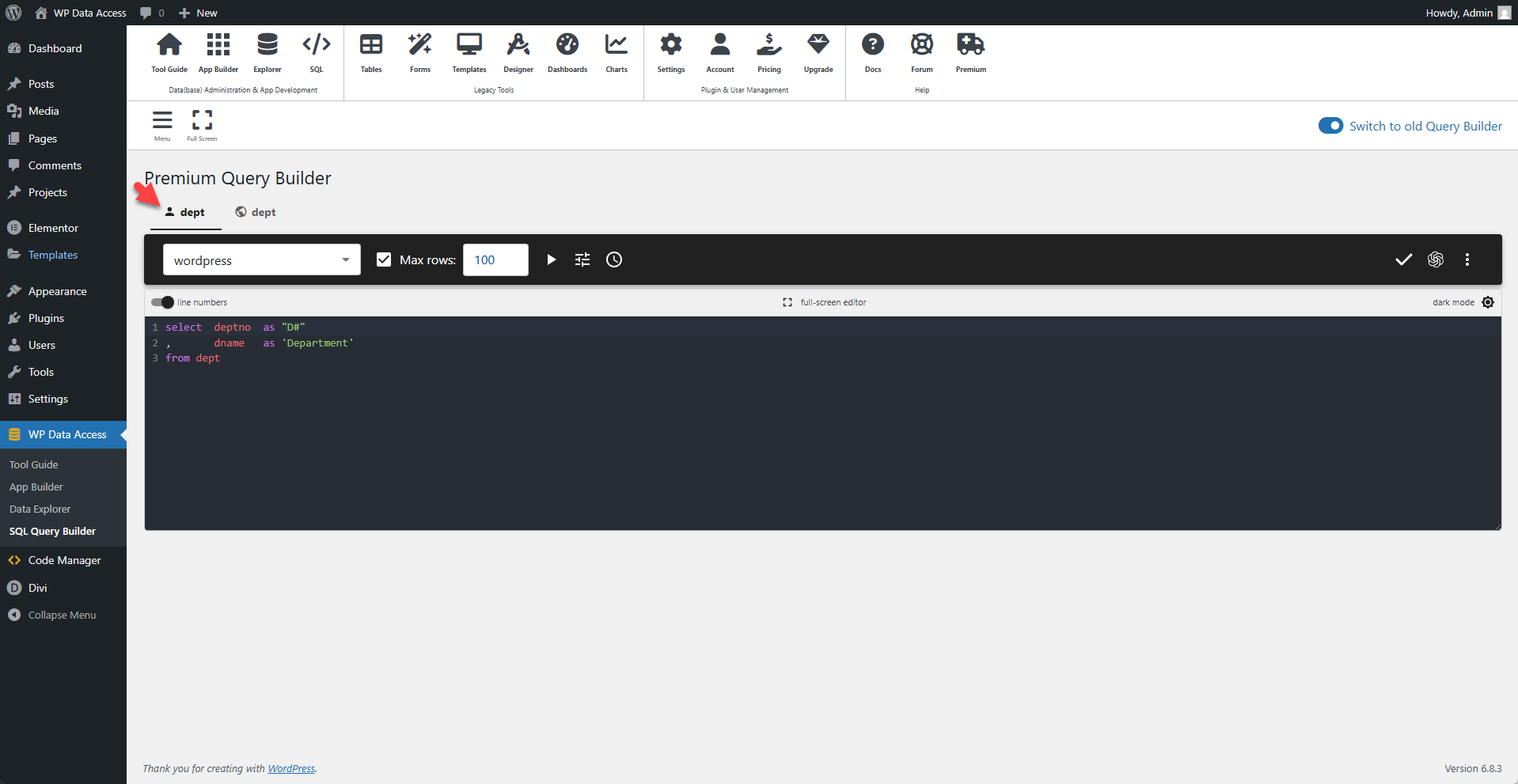
To create a new private query, click the Menu icon in the toolbar and select Private Query.
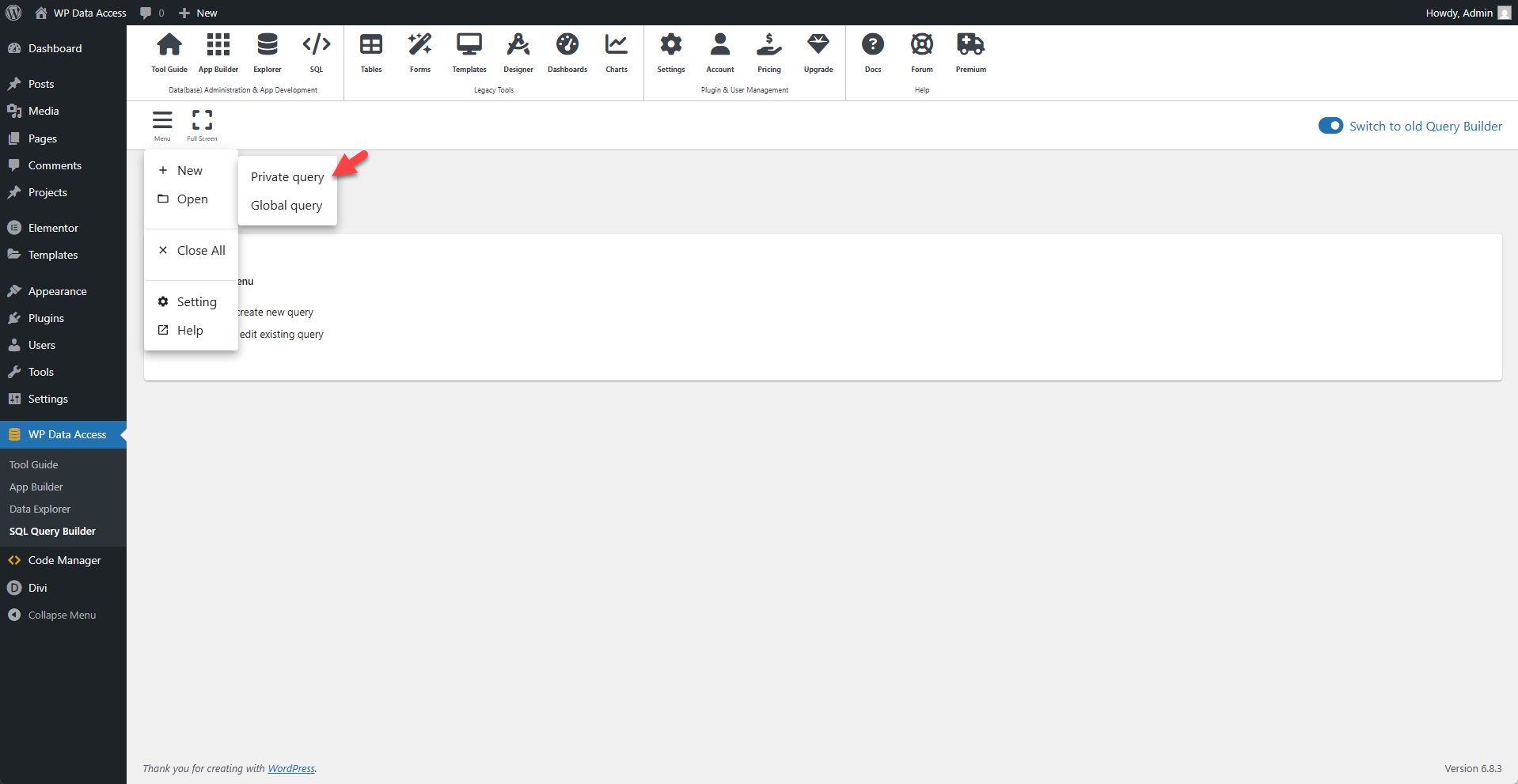
To open an existing private query, click the Menu icon, select Open, and then choose one or more queries from the MY QUERIES tab.
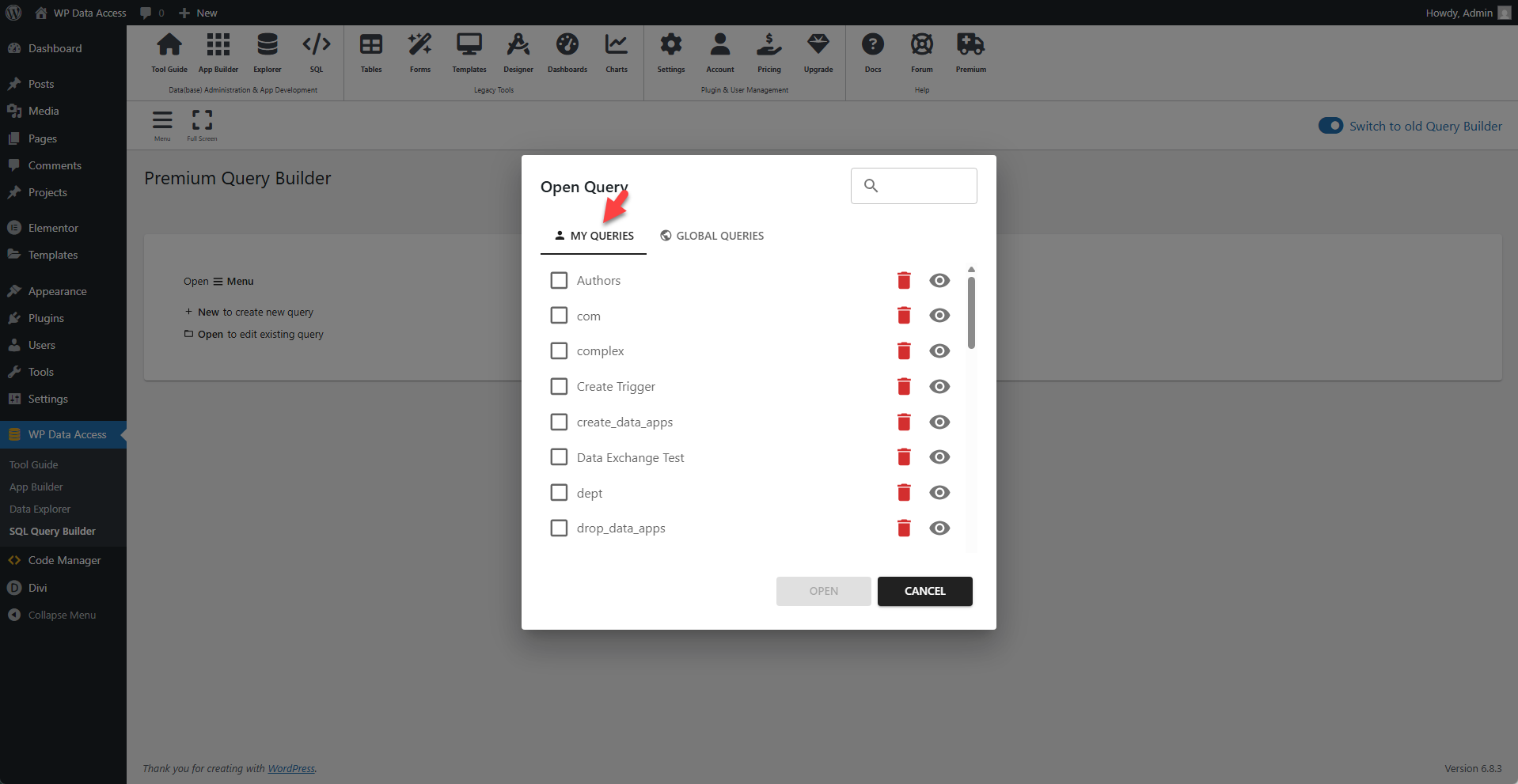
Global Queries
Global queries are stored in the WordPress options table and are accessible to all administrators.
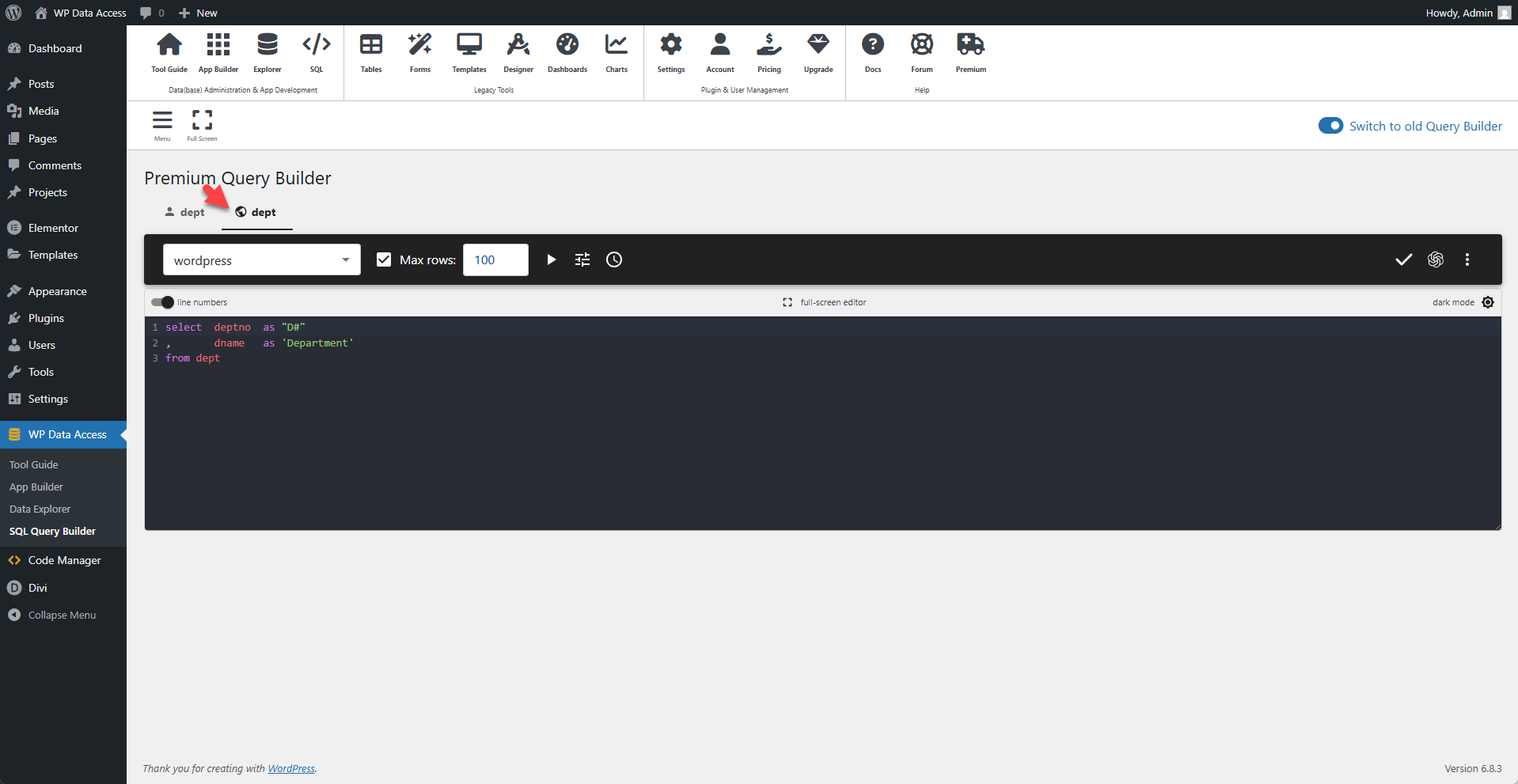
To create a new global query, click the Menu icon in the toolbar and select Global Query.
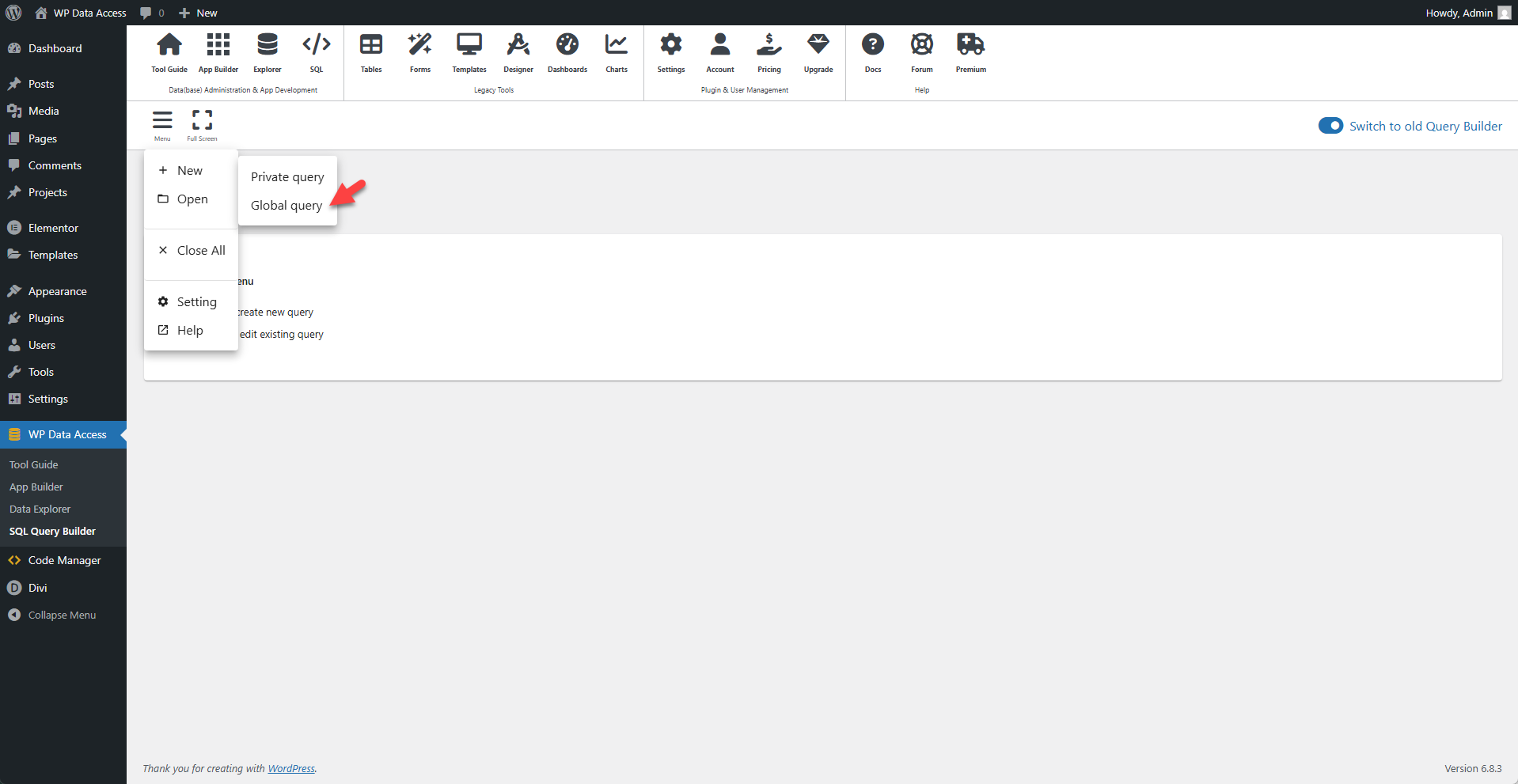
To open an existing global query, click the Menu icon, select Open, and then choose one or more queries from the GLOBAL QUERIES tab.
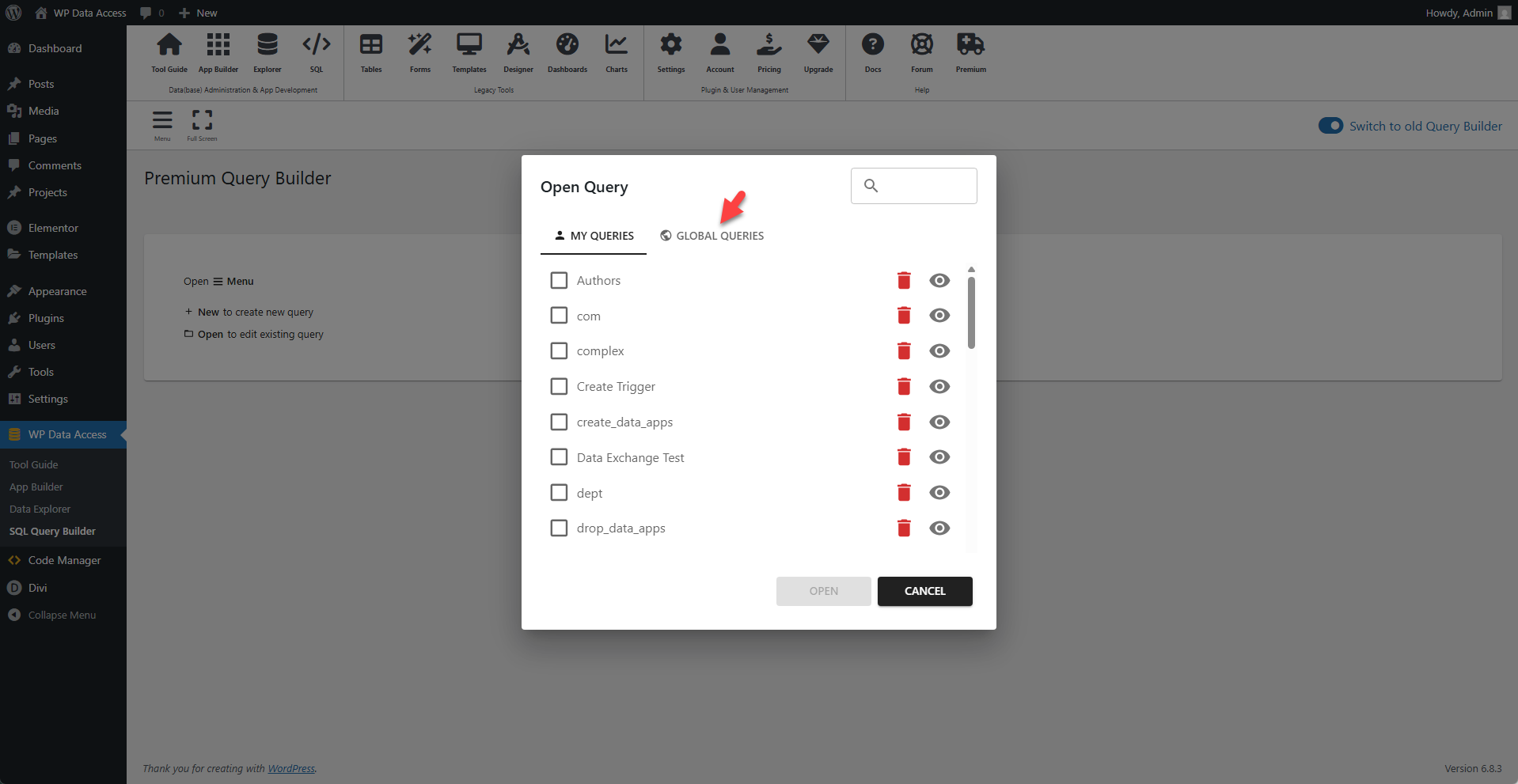
Changing a Query's Scope
The scope of an existing query cannot be changed. However, you can copy a query from one scope to another using the Copy Query feature in the Query Menu.
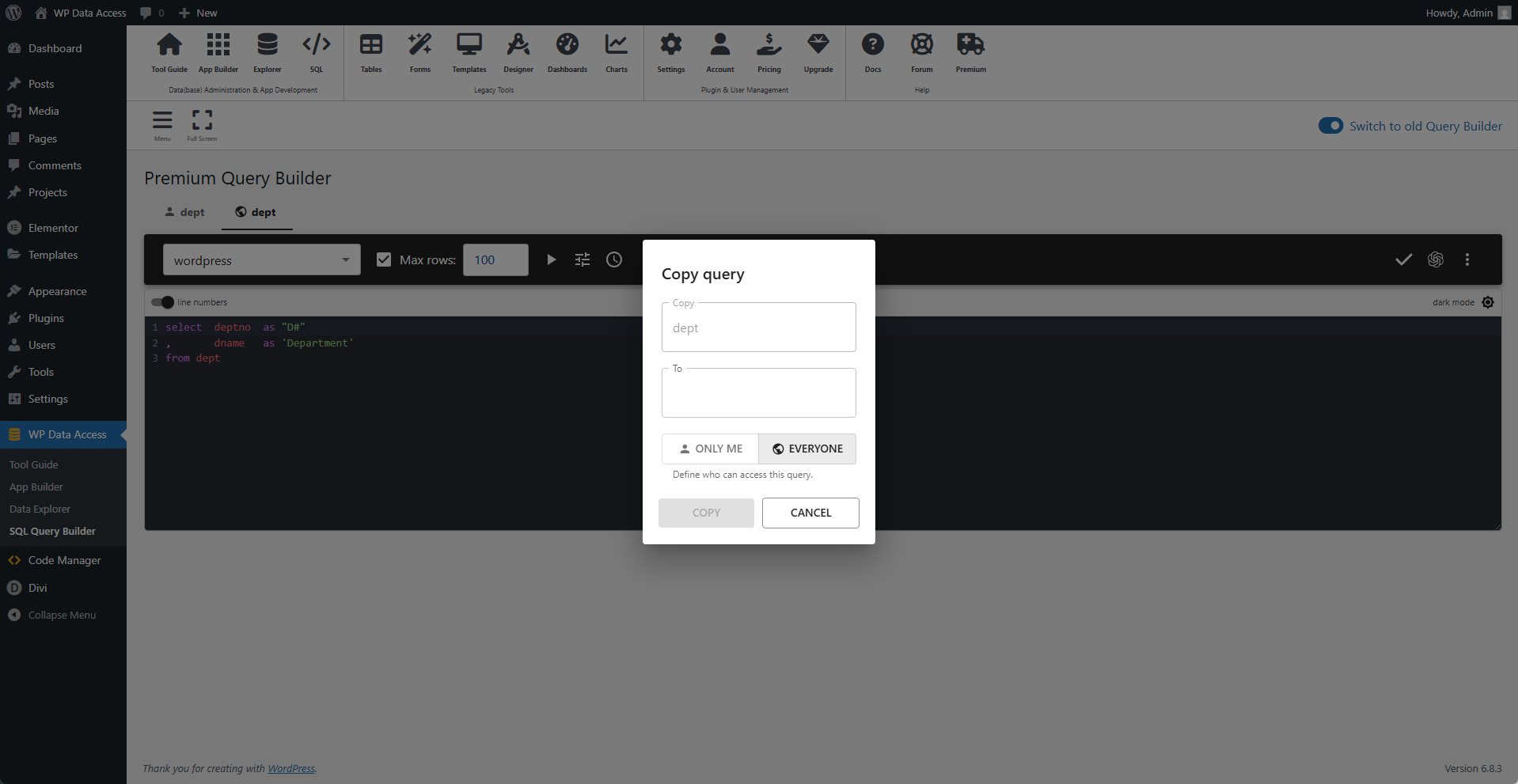
📌 A query name must be unique within its scope. The same name can be used for both a private and a global query.