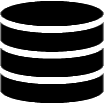Appearance
Manage Queries From Your WordPress dashboard
Run and schedule SQL queries effortlessly from your WordPress dashboard.
WP Data Access's SQL Query Builder empowers administrators to write, save, execute, reuse, and schedule any SQL command — or a sequence of multiple commands — directly from the WordPress dashboard. Designed exclusively for administrators, the tool includes built-in safeguards that prevent access to core WordPress tables by default, protecting your vital data from accidental corruption.
This feature-rich tool offers a tabbed interface for editing and executing multiple SQL queries in parallel. Queries can be saved privately (per user) or shared globally among all admins, facilitating both independent work and collaboration. Results can be exported to CSV, JSON, or XML, and you can connect to both local and remote databases.
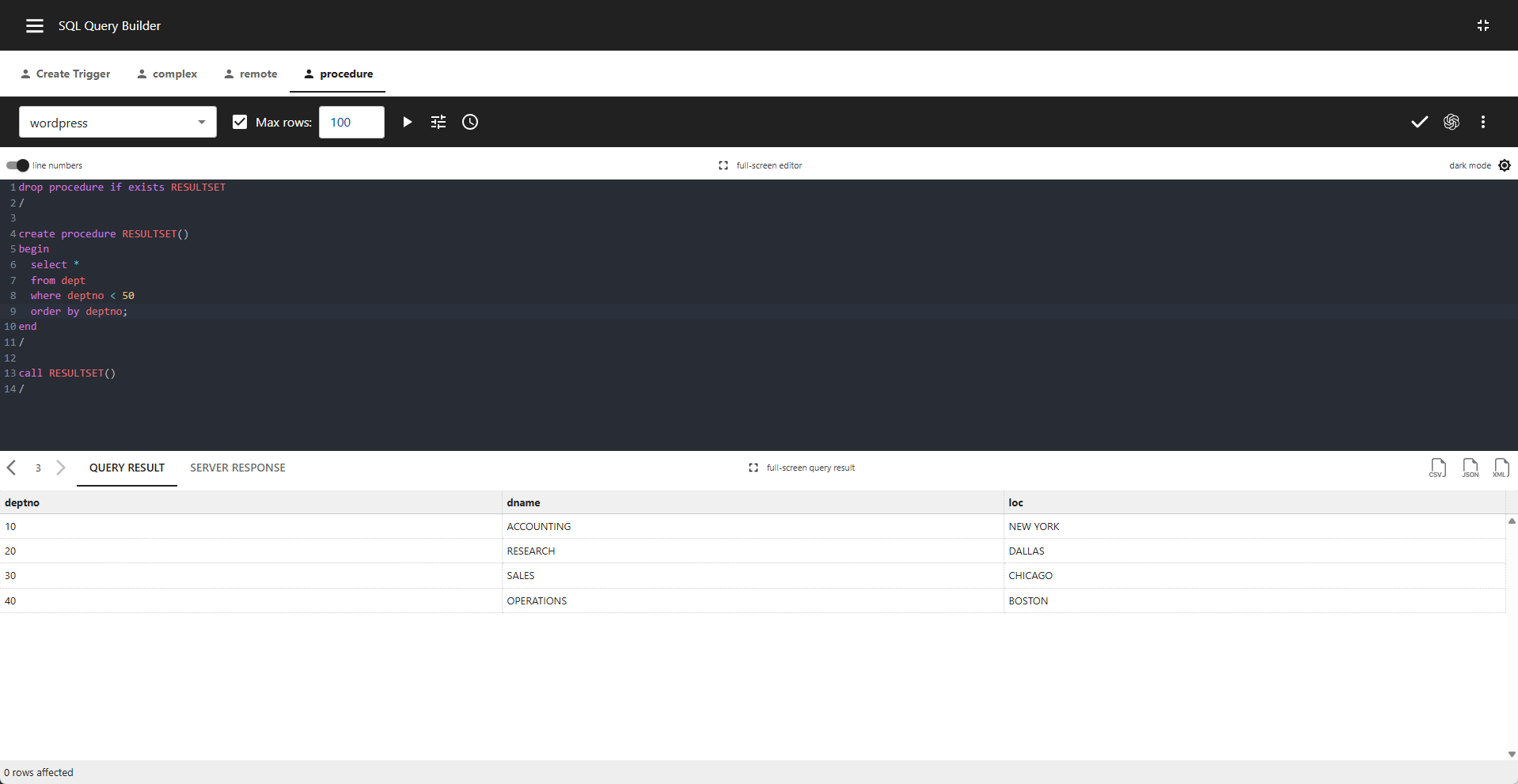
For deeper diagnostics, the raw server response is available for inspection.

Key Features
- Query Scheduling: Automate SQL queries to run at predefined intervals.
- Scheduled Query Parameters: Use parameters to make your scheduled queries dynamic.
- Tabbed Interface: Manage and work on multiple queries simultaneously.
- Flexible Saving: Save queries privately or share them globally with other administrators.
- Import & Export: Quickly import SQL from files or export queries for backup and sharing.
- Full-Screen Mode: Edit and analyze your queries in an uncluttered, full-screen view.
- Remote Database Support: Execute SQL on both remote and local databases.
- Multiple Export Formats: Download query results in CSV, JSON, or XML format.
- Debugging Tools: Inspect the raw server response for advanced diagnostics and research.
- AI Assistant: Get help writing, refining, and troubleshooting your SQL queries.
- Core Table Protection: WordPress core tables are automatically protected from modification.